Last week, I began a series on Beginner Blogging tips. I’ve gotten some great feedback, so I am excited to present you with more tips and tricks each week.
Last week, I wrote all about developing your concept, and tried to hammer in that it’s important to write what you love. If you’re interested in seeing 6 Tips for Developing Your Blog Concept, click here. This week, I am writing about the execution. When people ask me HOW, I have to start with developing a concept and making your ideals concrete, but then you get to the daunting part: you have to actually put it all together.
It can be easy as pie, but if you don’t know where to start, you can end up Googling to find answers, and finding an overwhelming amount of “help” that might just confuse you even more. If you happened to Google “HOW TO START A BLOG” and landed here, I hope this helps instead of confuses. I’m sharing my 6 Tips for Executing Your First Blog below!
6 Tips for Executing Your First Blog
Tip #1- Decide on Domain Name, Host, & Platform
First, you need to know what these things even are, so here are some simple terms for you moving forward.
Domain Name– This is your URL or the name of your site. (Bluehost, GoDaddy, etc.)
Host– This is the service provider that provides your website tools and stores your website on their servers.
Platform– This is the software you will use to actually publish your site. (WordPress, Squarespace, etc.)
Now, I have my preferences and my expertise. I use Bluehost as a host and WordPress as my platform. I am not a techie, so I cannot give you advice all willy-nilly, but I do offer simple set-up services through Bluehost and WordPress. Contact me for information on that if you need help!
You may be wondering why I didn’t talk about WordPress.com or Blogger’s free options, but that leads me to tip number 2.
Tip #2- Buy Your Own Space of the Web
You may be tempeted to have a Wordress.com account for free and be ABCBlog.wordress.com, but my suggestion is to NOT do this. If you do this, your content is not your own. You are generating views and revenue for a site that you have no control over!
It’s just like people becoming “Insta-Famous.” What if Facebook decides Instagram is no longer a viable option for them to earn money or is competing too much with their main squeeze, Facebook? They could delete the app from existence, and you, my friend, would no longer have any of your content. The moral of the story is that purchasing your own domain and hosting yourself will allow you to own your writing and photos, and therefore that piece of the Internet is in your control.
Tip #3- Take Care with Your Blog’s Name & Domain
You want your blog name to be catchy, but not to the point no one is going to know what your site is about. For Google search purposes, it will really help with becoming a more reliable site. If I were to call my site mayerandhairandmayhem.com (obviously, I love John Mayer so I had to pull him in somehow) and I write about plus size beauty and fashion, the name just doesn’t quite compute. If someone Googles “plus size formal tips” and sees a site named “THEPRETTYPLUS” vs. that other crazy one I just made up….they will click on THEPRETTYPLUS every time. Ya feel me?
And yes, before you ask, using your name is a viable option, especially if you really plan on using your name as your brand. I kick myself for NOT using my name as my brand, but there’s always an option to RE-BRAND if you feel it doesn’t fit anymore. This is more of an advanced tip that I won’t be going over in the Beginner series, but if you have questions about it now, please don’t hesitate to write me!
Tip #4- Start with a Clean, Simple Theme
Immediately, people think of the visuals of their sites and have SO MANY places they want to go with it. The best advice I have for you is to start with a simple, clean theme and build from there. You will realize that while pleasing visuals are very important, you will want to focus on functionality. If someone can’t navigate your site because it’s messy or it isn’t designed well, they won’t come back. It’s as simple as that! So a few things to think of are having plenty of space that’s open, having colors that are simple to see and read, and keeping the tabs and sidebars cleaned up and routed properly.
The good thing is that you can always add on and take away! You should SEE some of my first blog designs. Good LORD, what was I thinking? It’s something that’s always developing, and the fads are always changing, but a simple, well-thought-out theme is always a great option!
Tip #5- Be Well-Prepared and Plan Ahead
After you have your site all up and running, you are probably going to be tempted to hit publish a million times in a minute, but girl, slow your roll! The best sites have steady content, and even the best and most professional bloggers have those slow writing days, or just busy days where they can’t get to writing. I always say (and have said in this series multiple times) that consistency is key. If you have a burst of writing, then schedule them out! If they aren’t time-sensitive, try scheduling them out equally for a month. You can always rearrange the more you write.
I think before pressing publish for the first time, try to have a good handful of posts on the ready to make sure people know you’re serious and reliable! I’m a huge fan of writing things down to plan them out because I’m a visual person, but there are other tools and plugins you can use to organize this as well- see below!
Tip #6- Utilize Plugins & Tools
Plugin– Software that allows you to add functionality or features to your site.
Again, I am way more familiar with WP plugins than others, but there are plugins and tools to help with just about everything. The ones I love are:
Scheduling– This is what allows Tip #5 to work. You can write your post, then instead of hitting publish, you can set a time and date for your blog post to go live!
Editorial Calendar– This is another advanced feature that feeds off of Tip #5. You can open up your editorial calendar and see all the posts you have scheduled in a monthly view. From there, you can drag them around and reschedule them to your liking.
Publicize– This allows you to syndicate (or send out) your post to all your social media sites automatically. My posts go to Facebook, Twitter, Google+, LinkedIn, and Tumblr automatically. It’s
Jetpack– This allows you to be able to see detailed stats on your site from the dashboard as well as keep up with with spam comments and junk you don’t want on your site!
I hope you all found these tips helpful. If you have tips to add, please share them below. Stay tuned for the next post, which is all about idea generation!

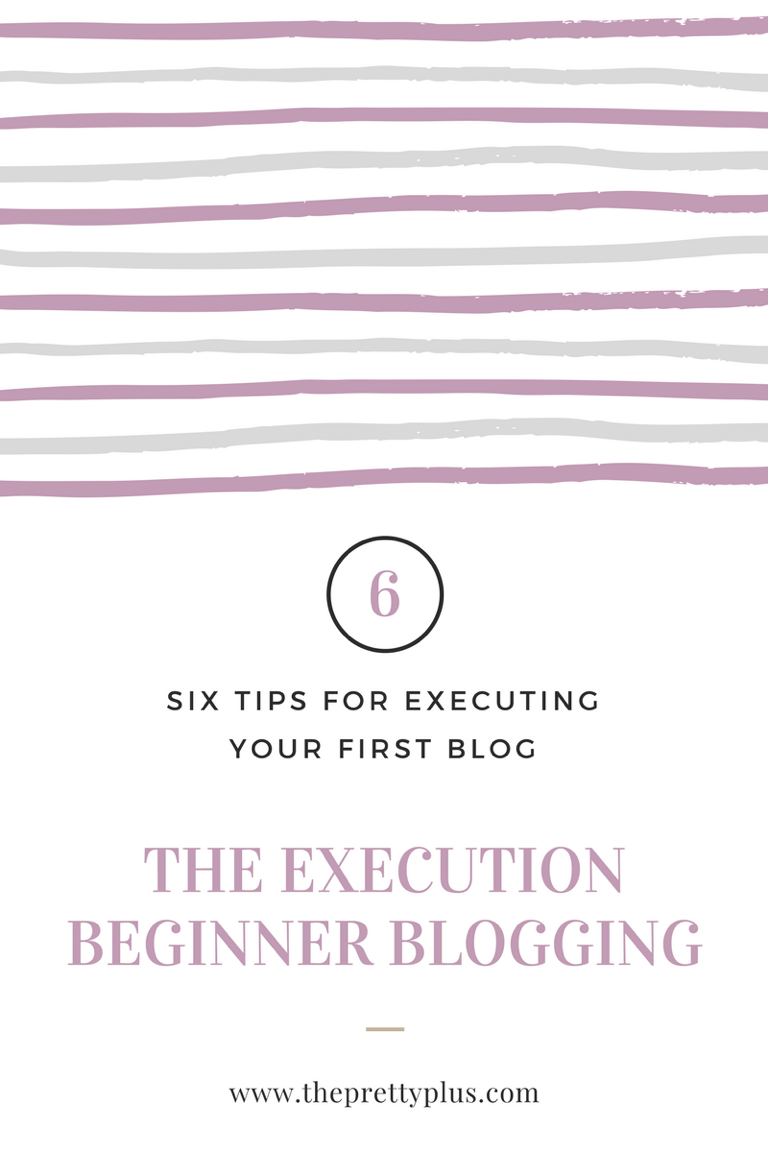







Thanks for this!!! I need to use plugs ins more than I do! Trying to get my life together as we speak!
These are some great tips and tricks! Thanks for sharing hun x